- April 19, 2016
- Posted by: Lantre Barr
- Category: Tutorials
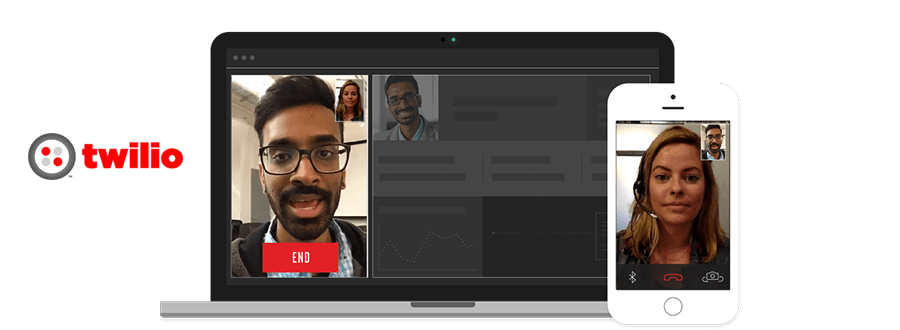
Create a Real-Time Video Chat Room with WebRTC & Twilio
WebRTC and other similar web technologies are changing the way people communicate and engage in various ways. Developers are providing enhanced communications that integrate easily into any application. Just as companies like Facebook, SnapChat, Tango and WhatsApp are integrating live audio and video capabilities into their apps, so can you.
It may surprise you that the process for doing so is simple, quick and best of all cost efficient. Since this great technology was open-sourced by Google, you can now build your applications royalty free without licensing costs. However, the road to building your own solution can be quite daunting if you are not familiar with some common components required by WebRTC such as TURN/STUN, signaling, multipoint conferencing units (MCU) and so on.
In our industry, there are upwards of 20 platforms as a service (PaaS) providers offering WebRTC solutions. After gaining years of experience working with this technology, we (at Blacc Spot Media) have a few favorite PaaS providers that have proven to work well for our clients. We partner with many providers to shorten the development time required to get our clients’ products to market quickly. One of the providers we have had the opportunity to partner with is Twilio. In this article we are going to focus on their platform.
Twilio Video
If you are not familiar with Twilio, they provide a suite of communications tools through a set of simple APIs and SDKs. Their solution enables developers to add real-time communications capabilities to their apps. New to the Twilio arsenal is Programmable Video which allows you to create HD multi-party video and audio experiences in your mobile and web apps. Twilio is a veteran in the WebRTC industry and is expanding its current Twilio Client product, which already has some WebRTC components running at its core. Twilio Video has a bright future with a full roadmap of enhancements on the way. Soon you will be able to experience mobile screen sharing along with enhanced multi-party capabilities.
View the full tutorial on Sitepoint.